- Couchbase Server doesn't have repositories (at this moment). That's not cool, of course. Forget about apt-get update.
- Precompiled SDK package for PHP is not compatible with PHP 5.4 API. So don't waste your time and compile it from sources. And, of course, forget about apt-get update. Very "enterprise" way, what can I say...
- Couchbase Server GUI looks very attractive. Has email alerts and lot of graphics for monitoring.
- No hot-fixes for Community version.
Server:
Couchbase Server Manual - Installation
Don't forget to configure server in web-interface.
Client:
Install PHP SDK for Couchbase
At the moment of writing this article, precompiled PHP SDK package is not compatible with PHP 5.4, so use sources (link "Source archive.").
Before compilation, install packages php5-dev and php-pear.
Then download, unzip, go to unzipped folder and run
phpizeand copy path of generated module from output. You need to add it into php.ini
./configure
make
sudo make install
For php5-fpm it will be:
sudo nano /etc/php5/fpm/conf.d/couchbase.iniand add line (use generated path + "couchbase.so").
extension=/usr/lib/php5/20100525+lfs/couchbase.soNow restart php
sudo /etc/init.d/php5-fpm restartAnd check it:
php -m | grep couchbaseIn output you should see "couchbase". Also, in phpinfo() you will see something like
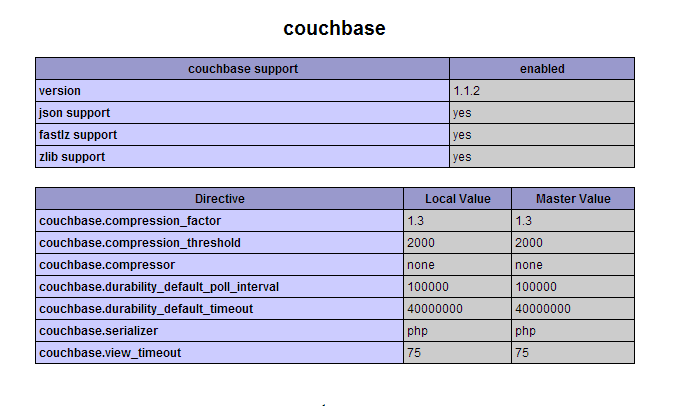
For auto-completion in IDE you can use https://github.com/couchbase/php-ext-couchbase/blob/master/example/couchbase-api.php
Excellent - quick fix to my newly upgraded 13.04. Thanks.
ReplyDelete